The carrier boards, such as Net Plus and Vision Plus X, were designed for UP Core Plus in the first place.
By the introduction of UP Xtreme, these two carrier boards will be possible to compatible with UP Xtreme as well.
To make it compatible there are some additional side notes to be added.
- The connection between carrier boards with UP Xtreme requires not only 100-pin but also one I2C EEPROM cable.
- The functionality on the carrier boards will be different as the below table.
| NET PLUS | Vision Plus X | ||||
|---|---|---|---|---|---|
| Function | UP Core PLUS | UP Xtreme | Function | UP Core PLUS | UP Xtreme |
| LAN1(I211) | V | V | MYX1 | V | V |
| LAN2(I211) | V | V | MYX2 | V | V |
| LAN3(I211) | V | V | MYX3 | V | V |
| LAN4(I211) | V | V | MINI CARD(SATA) | V | X |
| MINI CARD(SATA) | V | X | MINI CARD(PCIE) | V | V |
| SATA | V | X | USB3.0 TYPE-A1 | V | V |
| USB3.0 TYPE-A | V | V | USB3.0 TYPE-A2 | V | V |
| MINI CARD(PCIE) | V | V | LAN(8111G) | V | V |
| V: Support X: Not support | |||||
To make it easier for users, we decided to add this cable into the package of NetPlus and Vision Plus X, so that users can decide yourself whether you want the carrier board to work with UP Core Plus or UP Xtreme. Of course, you should leave it aside if you are using UP Core Plus.
If users who already purchased the Net Plus Board/Vision Plus X Board from UP Shop already, and it is going to be used with UP Xtreme Board, kindly drop us an email shop@up-board.org with your order number and we will ship you the cables separately, we thank you for your cooperation.
[I2C/EEPROM cable]
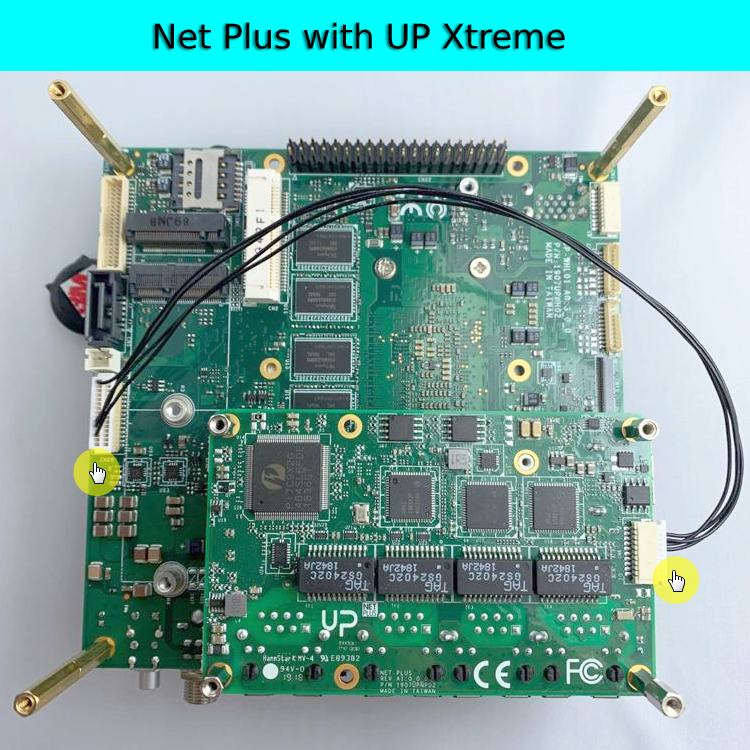 | 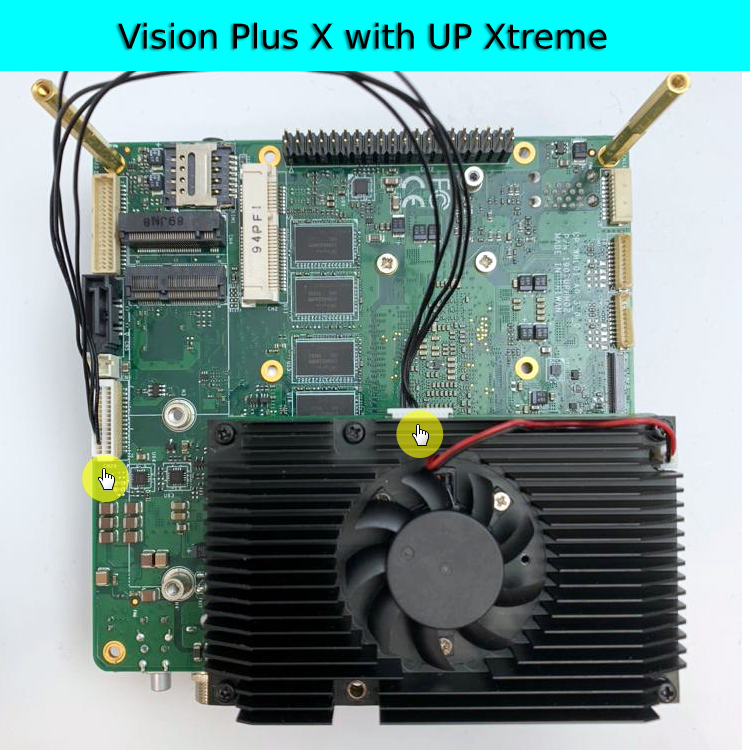 |
[BIOS]
- A new revision of Net Plus Board results are not compatible with the current BIOS configuration included in the UP Xtreme Board. In these days we are updating our BIOS and we will provide an updated version on the UP Community downloads section as soon as possible. You can then apply the update to your board and together with the provided cable you will be able to use the Net Plus Board with UP Xtreme Board.
- The Vision Plus X Board works perfectly fine with the current BIOS on UP Xtreme Board.
Regards,
UP Team